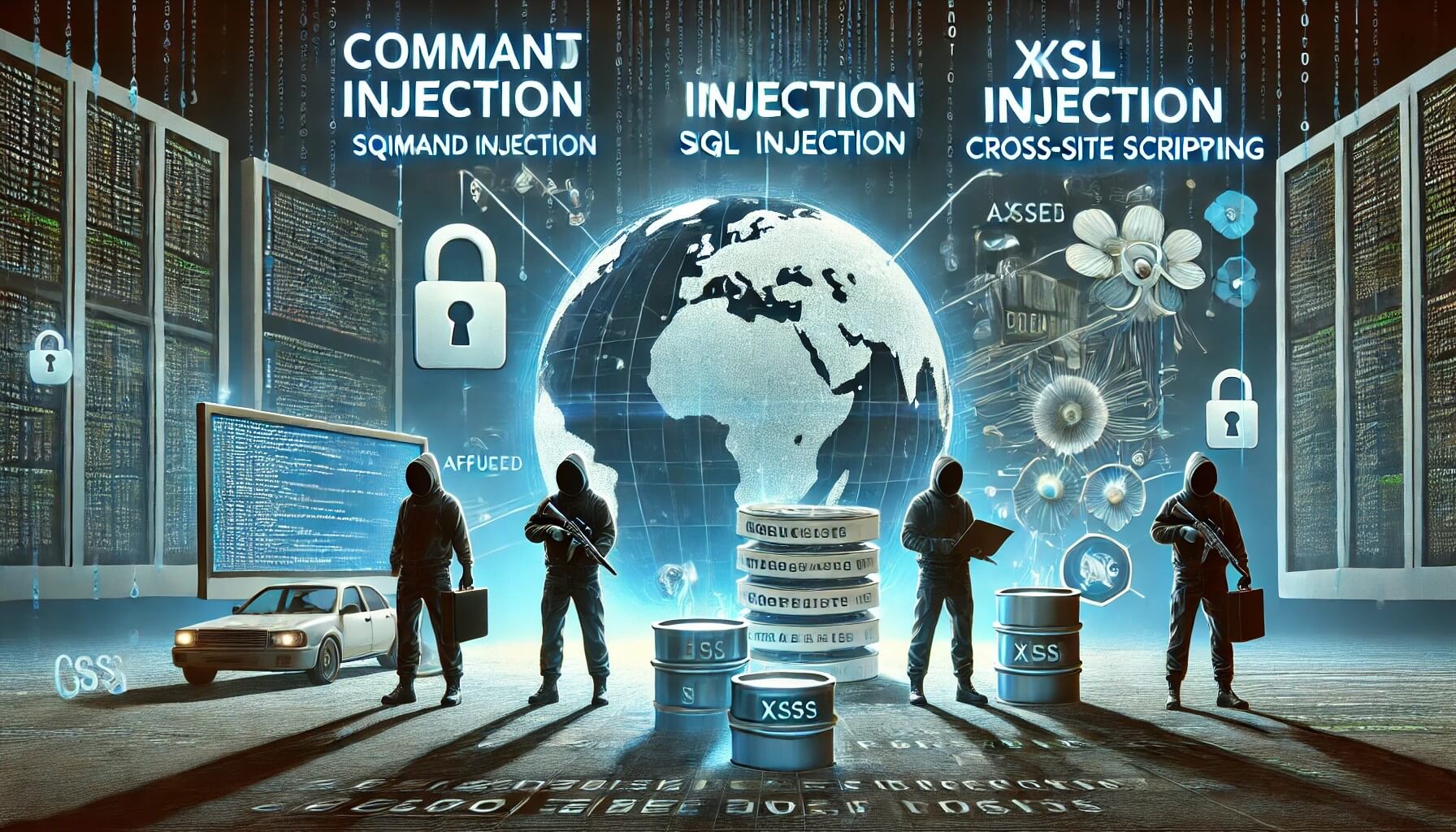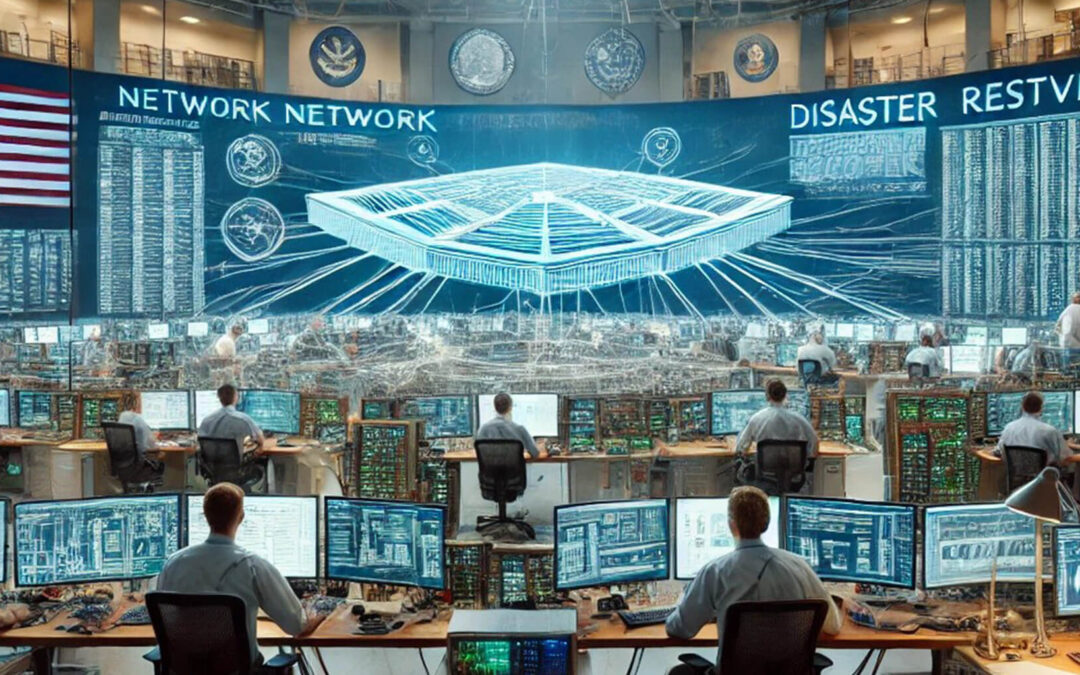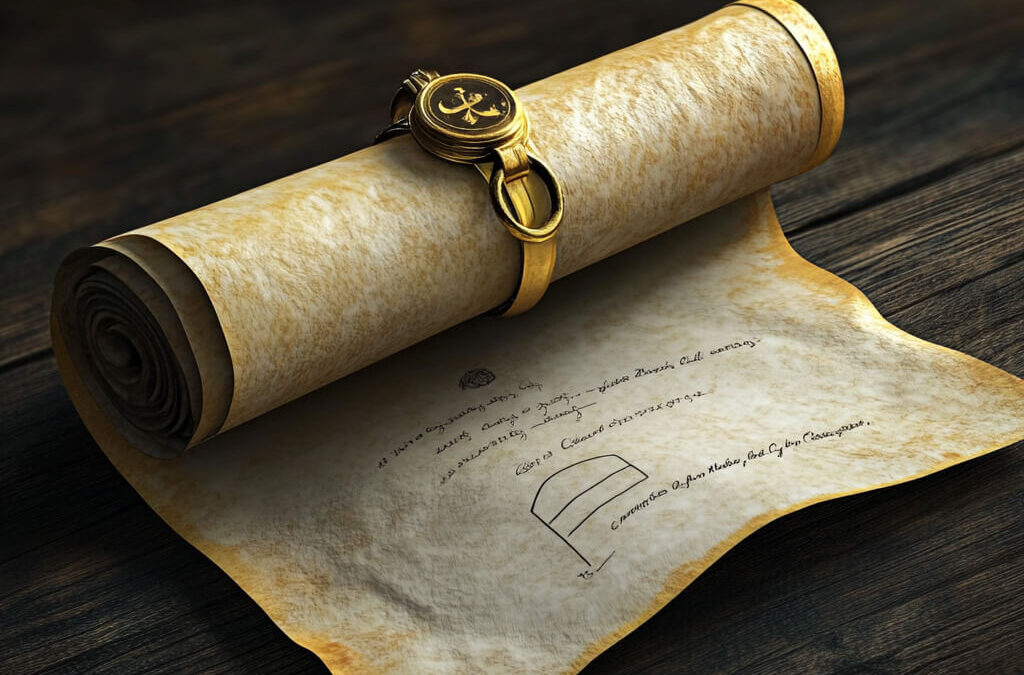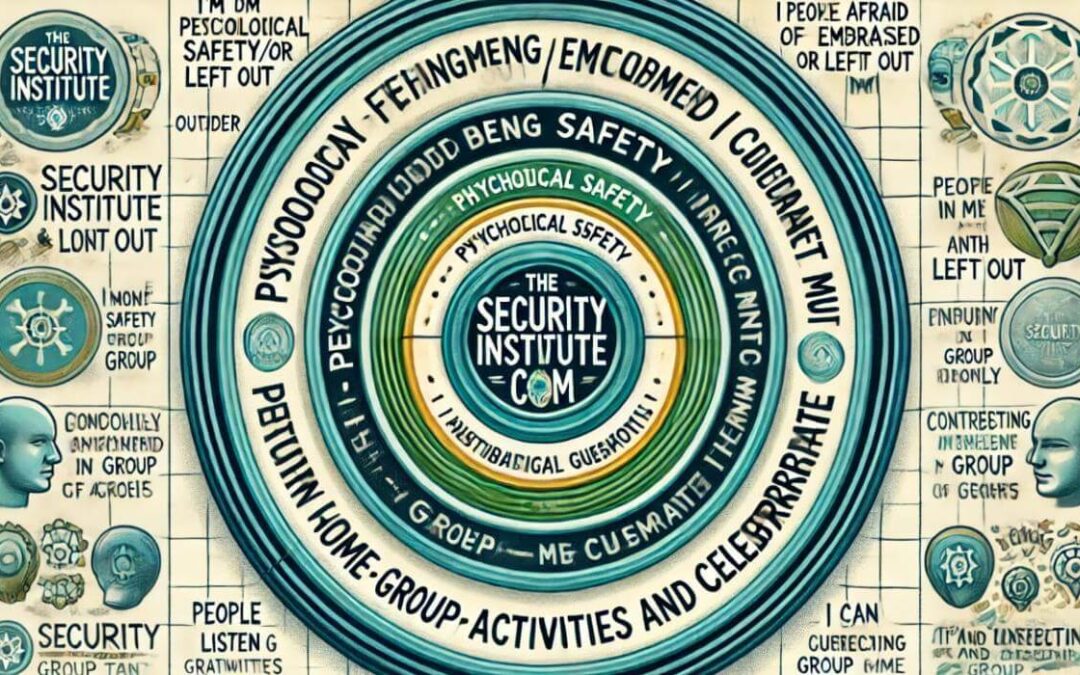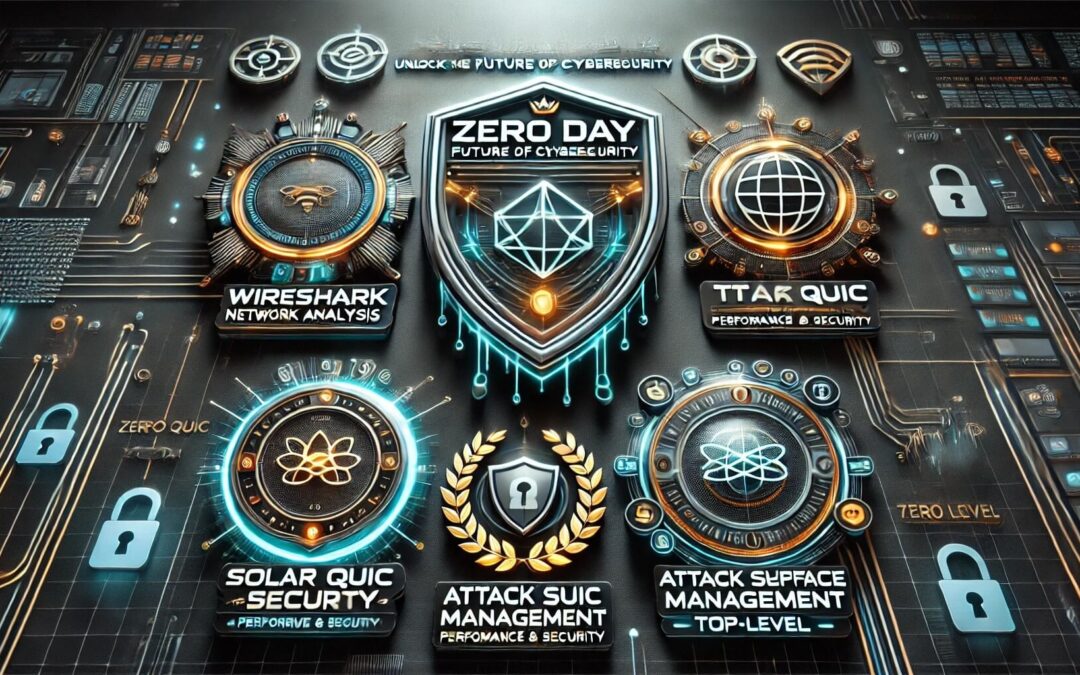In the dynamic realm of cybersecurity education and testing, having a secure environment to explore vulnerabilities is crucial. DVWA (Damn Vulnerable Web Application) stands out as a purpose-built platform designed for hands-on learning and testing of web-based security weaknesses. Developed using PHP and MySQL, DVWA allows enthusiasts to delve into scenarios involving command injection, SQL injection, cross-site scripting (XSS), and more.
Getting Started with DVWA
1. Downloading and Setup
To begin your journey with DVWA, start by downloading the source code from its GitHub repository. This foundational step sets up your own instance of DVWA either on your local machine or within a virtual environment. Ensure you have the necessary permissions to clone the repository into your web server directory, typically located at /var/www/html for Apache servers.
2. Configuration Steps
Once downloaded, follow a comprehensive setup guide such as the one available on ethicalhacker.net or your preferred source. This guide will walk you through crucial setup procedures, including configuring MySQL specifically for DVWA, creating a dedicated database user, and granting necessary permissions. Update the configuration files (config.inc.php) with the database credentials you’ve configured.
3. Security Considerations
DVWA is intentionally vulnerable for educational purposes. It’s essential to run DVWA within a virtualized environment or sandbox setup, ensuring that any exploits or vulnerabilities explored do not compromise your main system’s security.
4. Tools and Preparation
Before diving into DVWA, equip yourself with essential tools like Burp Suite for intercepting and analyzing web traffic. Setting up tools such as FoxyProxy to manage proxy settings can streamline your testing process, ensuring all traffic flows through your testing tools for comprehensive analysis and monitoring.
5. Exploring the Challenges
DVWA categorizes vulnerabilities into easy, medium, difficult, and even impossible levels. Each category presents challenges designed to simulate real-world scenarios, enabling you to practice identifying, exploiting, and mitigating various web vulnerabilities. From brute-force attacks to sophisticated SQL injections, DVWA offers a wide array of cybersecurity challenges to hone your skills.
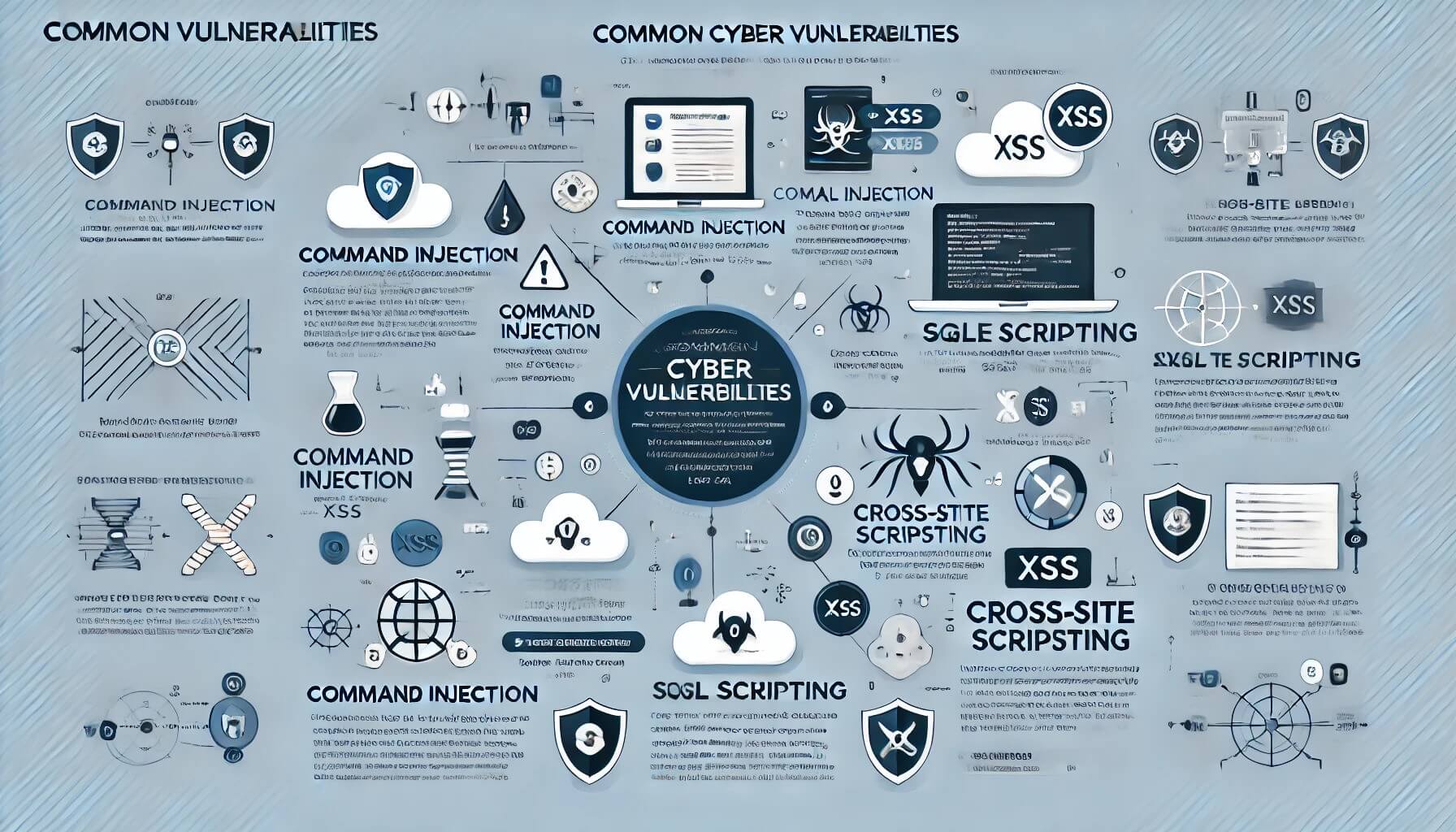
Conclusion
In conclusion, DVWA is an invaluable resource for deepening your understanding of web security vulnerabilities. By following a structured setup process and adhering to proper security practices, you can confidently explore and learn from the vulnerabilities simulated within DVWA.
For further guidance and detailed tutorials on using DVWA effectively, explore video series hosted by prominent cybersecurity educators Bill Anderson. These resources provide practical demonstrations and insights into navigating the complexities of web application security.
Begin your journey with DVWA today to elevate your cybersecurity skills through immersive, hands-on learning and exploration.