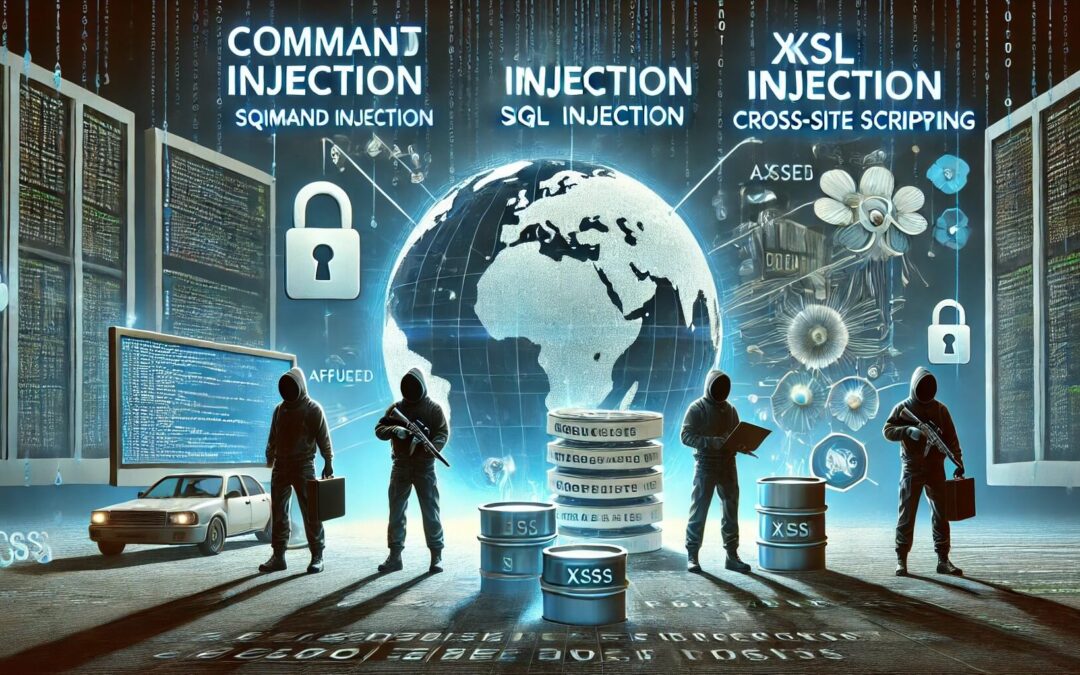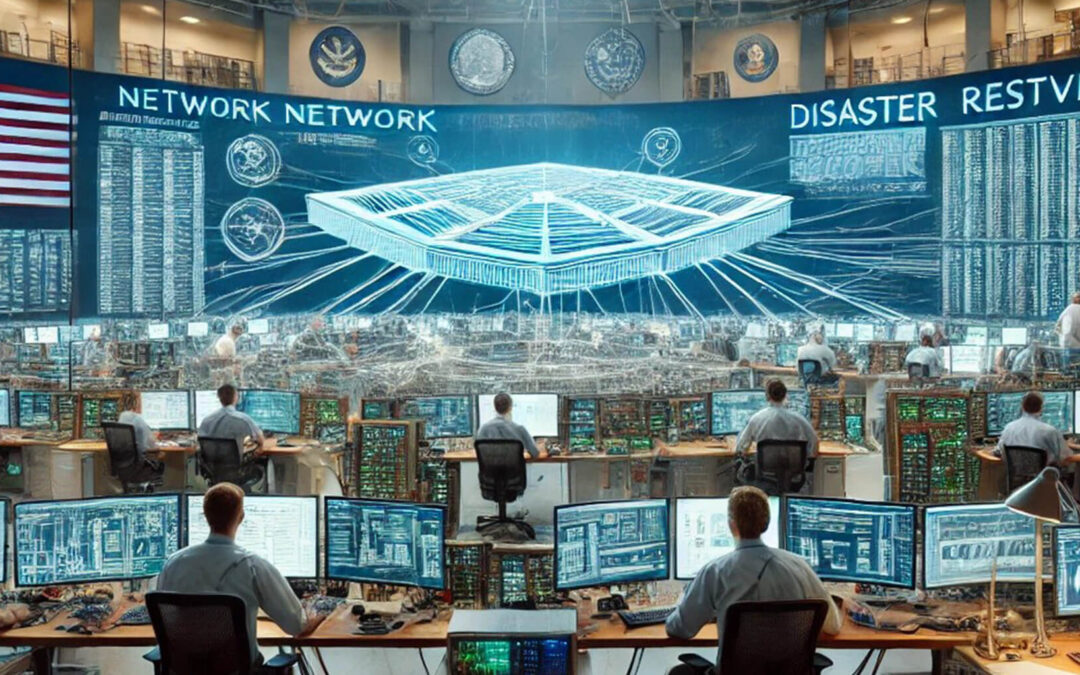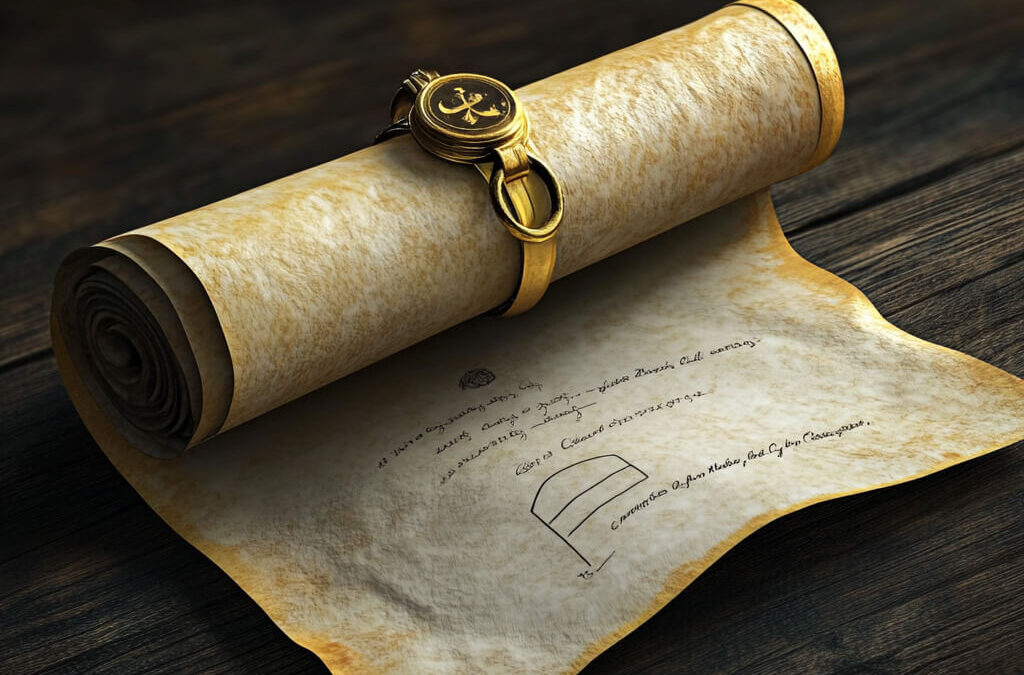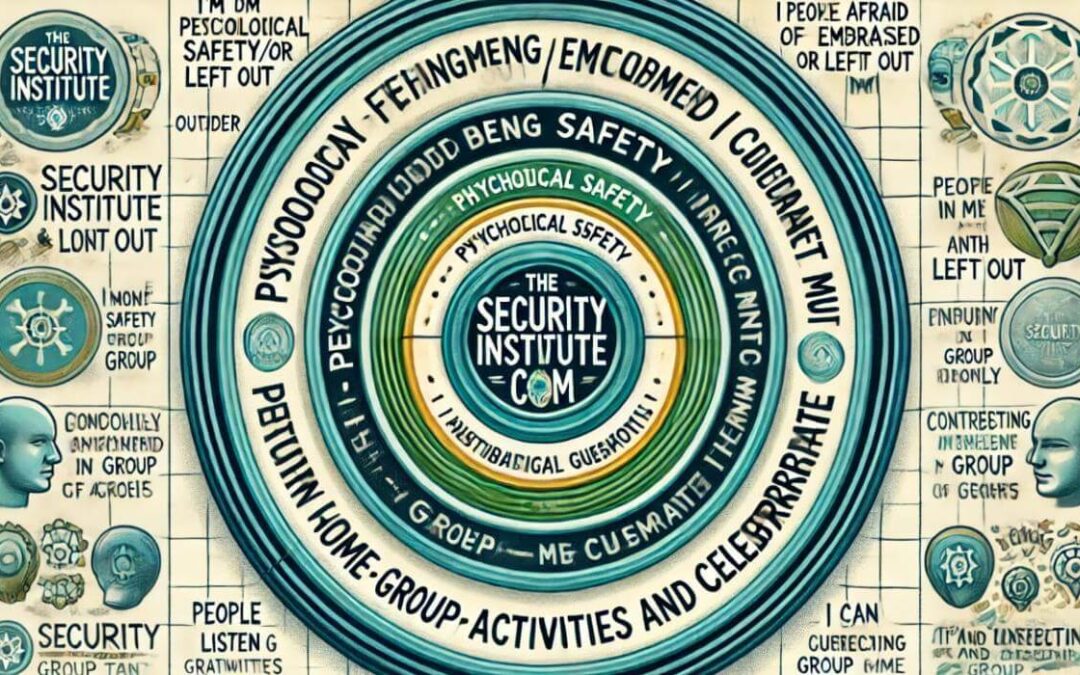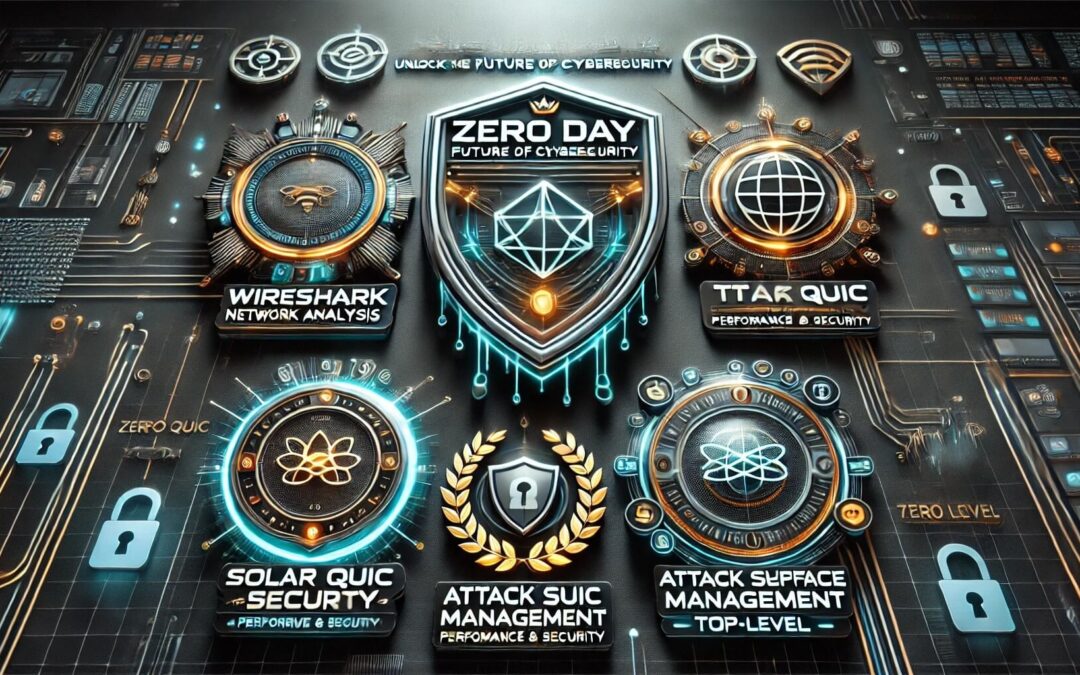In cybersecurity and network diagnostics, efficiency and precision are everything. Whether you’re a seasoned network administrator or a curious enthusiast diving into the intricacies of packet analysis, Wireshark stands as a beacon of insight. In our latest blog post, we unravel the power of Wireshark’s command line tools—dumpcap and tshark—to empower you with unparalleled control over network traffic analysis.
Why Wireshark Command Line Tools?
Wireshark’s command line tools offer a direct, lightweight alternative to its graphical interface, ideal for scenarios demanding swift data capture and real-time analysis. Here’s why you should explore them:
- Efficiency: Streamlined for high-volume data capture without GUI overhead.
- Precision: Fine-tune captures with specific parameters tailored to your network environment.
- Automation: Integrate seamlessly into scripts and workflows for automated network monitoring.
Getting Started: Setting Up Your Environment
Whether you’re on Windows or macOS, setting up Wireshark’s command line tools is straightforward:
- Windows: Add Wireshark’s directory for universal tool access to your PATH.
- macOS: Temporarily or permanently modify your PATH to include Wireshark’s tool directory
(/Applications/Wireshark.app/Contents/MacOS).
Our dedicated setup guide provides detailed setup instructions, ensuring you’re ready to harness these tools’ full potential from your terminal or command prompt.
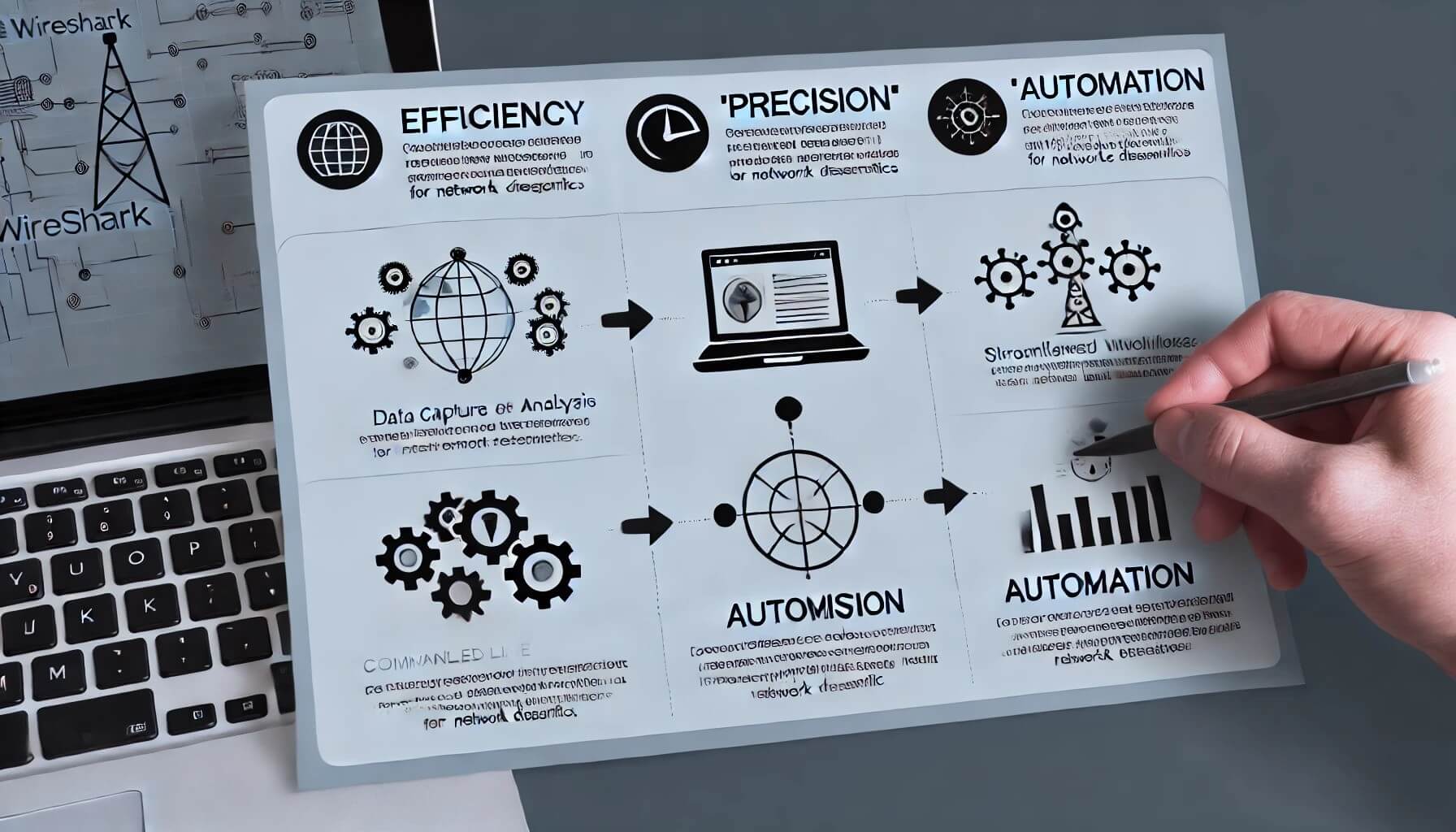
Capturing Your Network’s Pulse
Ready to capture packets like a pro? Here’s a glimpse into what you can achieve:
- Interface Selection: Use dumpcap -D to list available interfaces and -i to specify the capture interface.
- File Management: Save captures using -w <output-file> and configure ring buffers (-b) for continuous, efficient data storage.
Explore our step-by-step tutorial on setting up and executing captures, ensuring you capture exactly what you need efficiently and effectively.
Why Choose Command Line?
While Wireshark’s GUI provides a visual interface for network analysis, command line tools excel in scenarios requiring rapid, precise data collection:
- Speed: Lightweight tools optimized for swift packet capture.
- Flexibility: Customize capture settings dynamically based on network conditions.
- Integration: Seamlessly integrate with existing scripts and automation frameworks for enhanced operational efficiency.
Elevate Your Network Analysis Game
Unlock the full potential of Wireshark’s command-line tools and gain deeper insights into your network’s behavior. Mastering these tools is a gateway to advanced network diagnostics, from troubleshooting network issues to enhancing security posture.
Stay ahead of the curve with our blog series, which delves deeper into network protocols, security tips, and advanced Wireshark techniques. Join our community of network enthusiasts and professionals committed to mastering the art of network diagnostics.

Conclusion
Embrace the power of Wireshark’s command-line tools today. Dive into our comprehensive guide to start capturing, analyzing, and optimizing your network traffic with confidence. Discover more insights and tutorials on our blog, and equip yourself with the skills to navigate today’s complex network landscapes.
Ready to unleash the full potential of your network analysis toolkit? Explore Wireshark’s command line tools and transform your approach to network diagnostics.
Stay connected for more expert insights, tips, and tutorials to empower your journey through cybersecurity and network mastery.