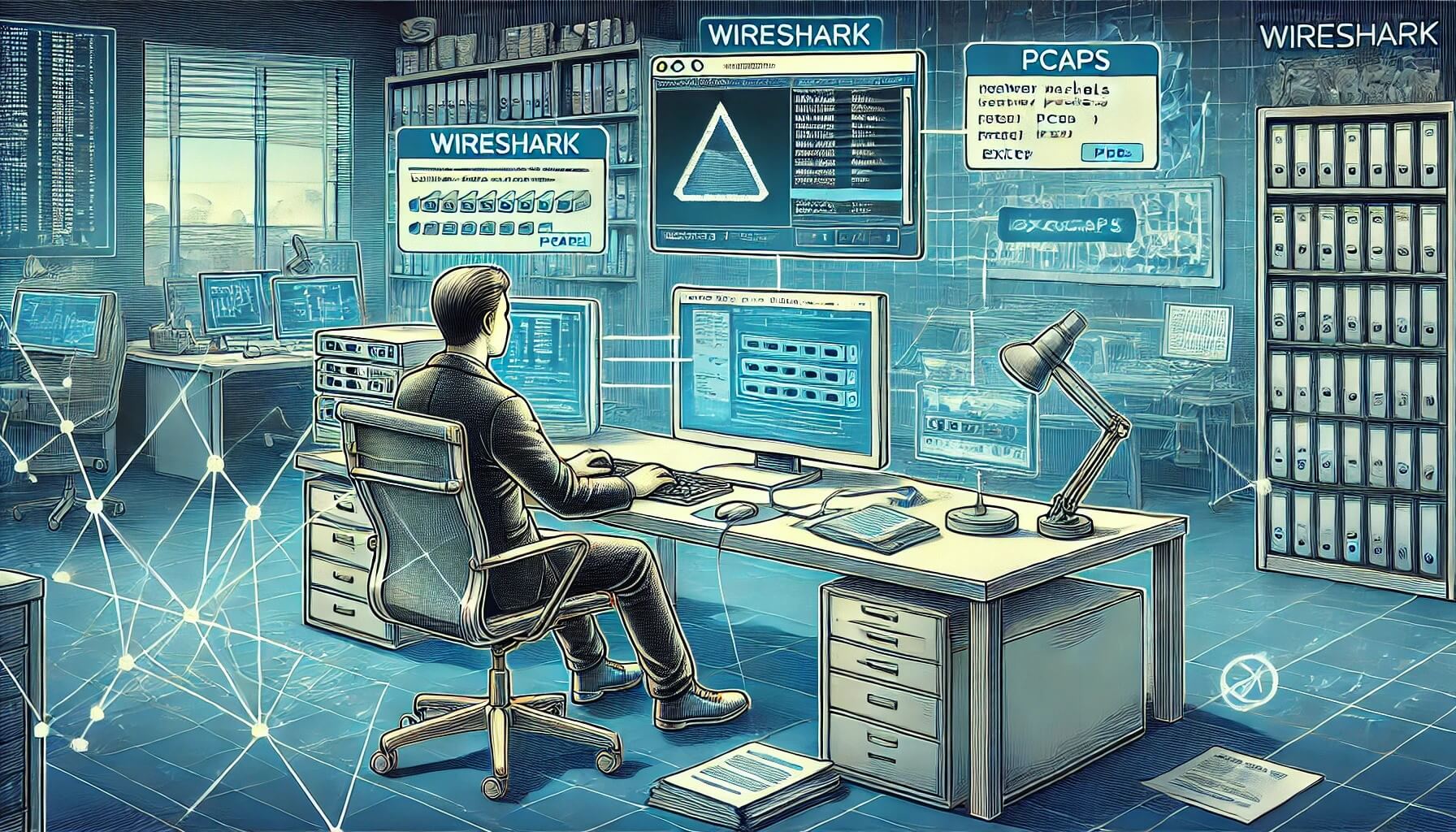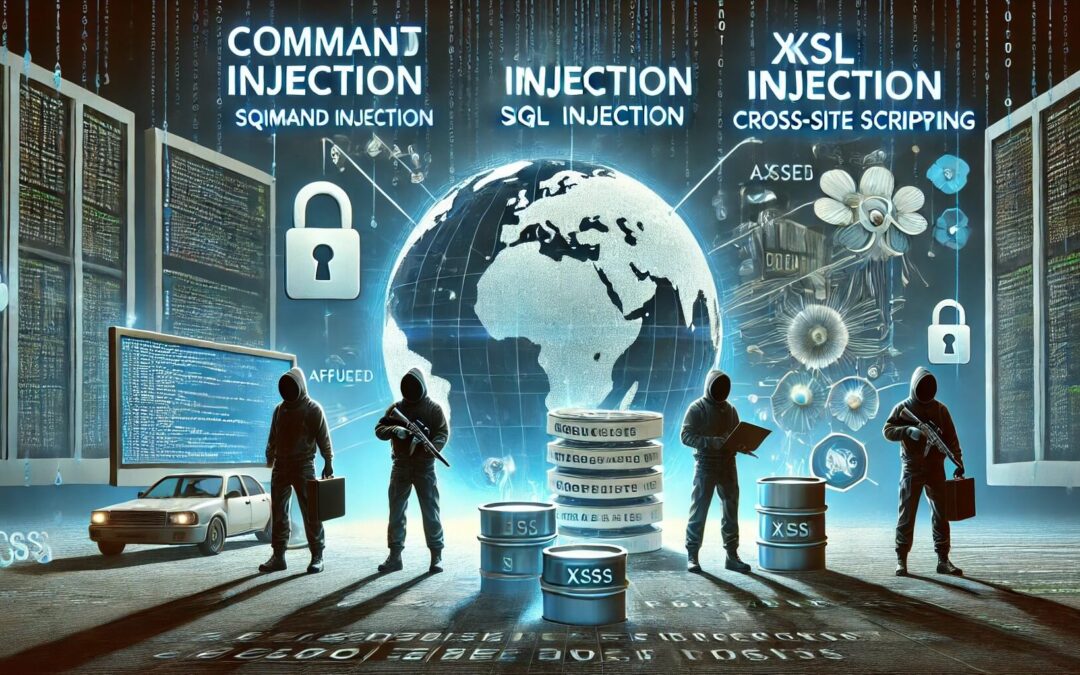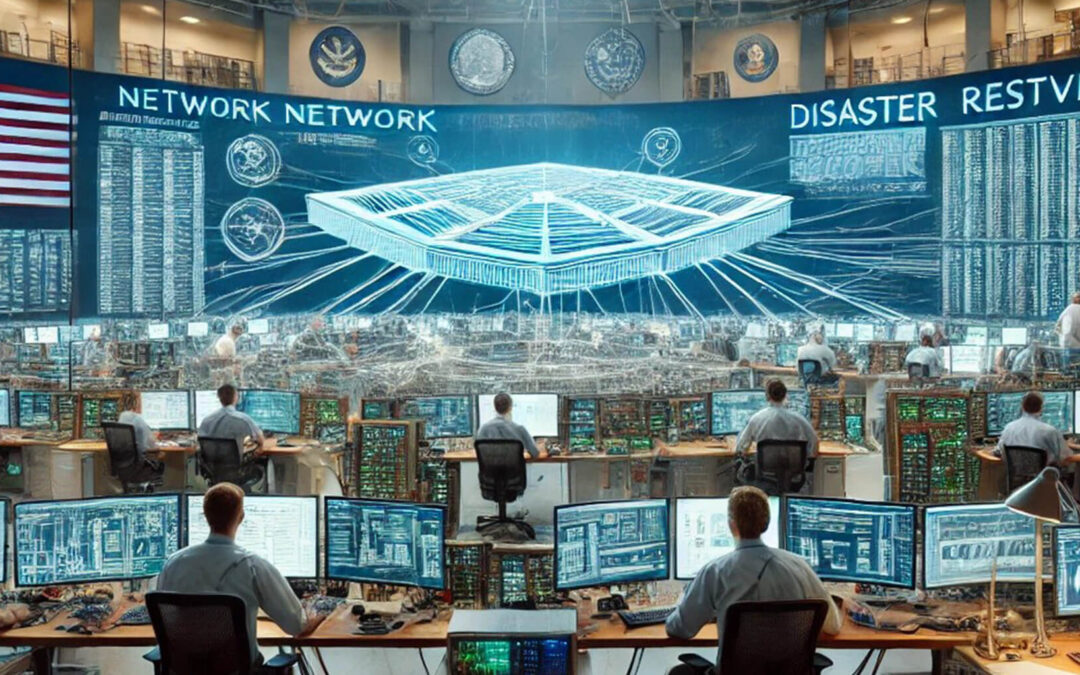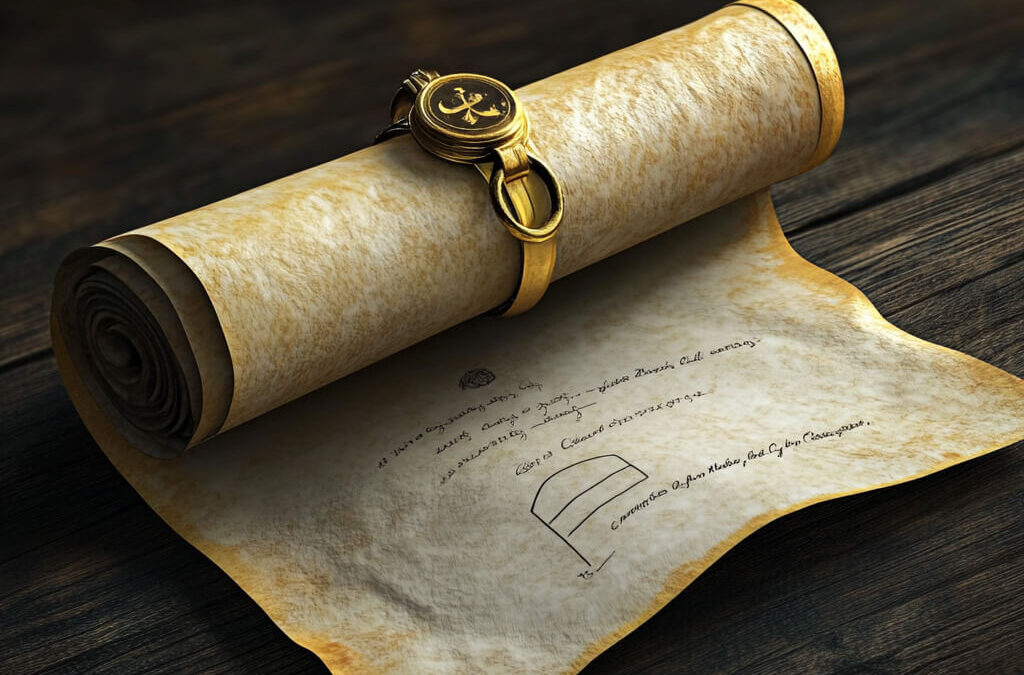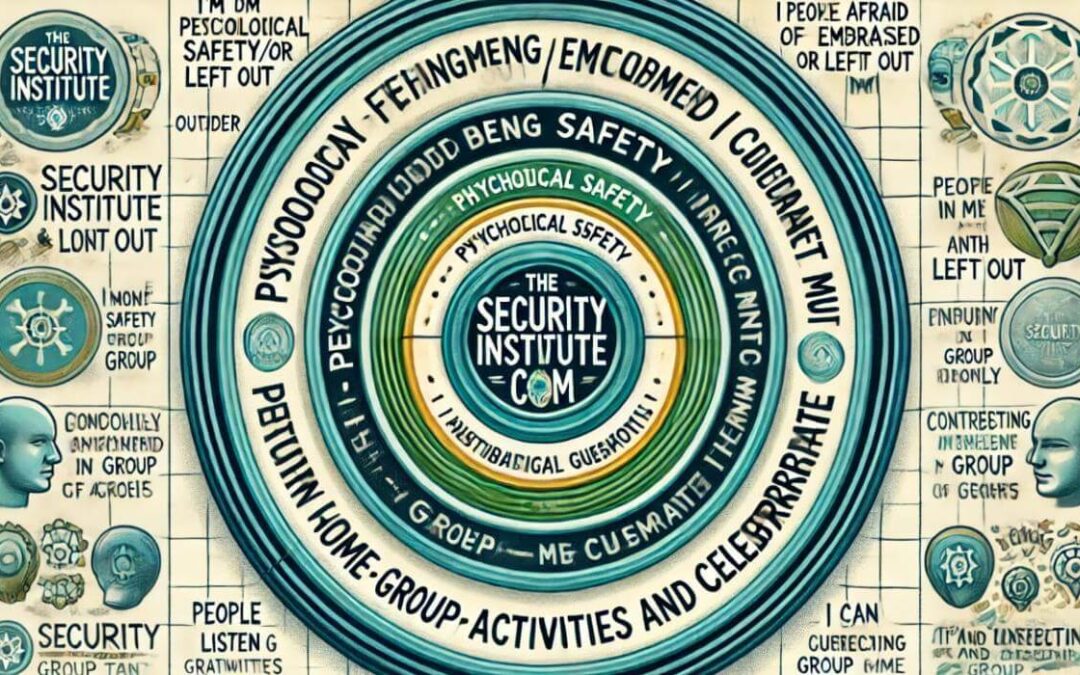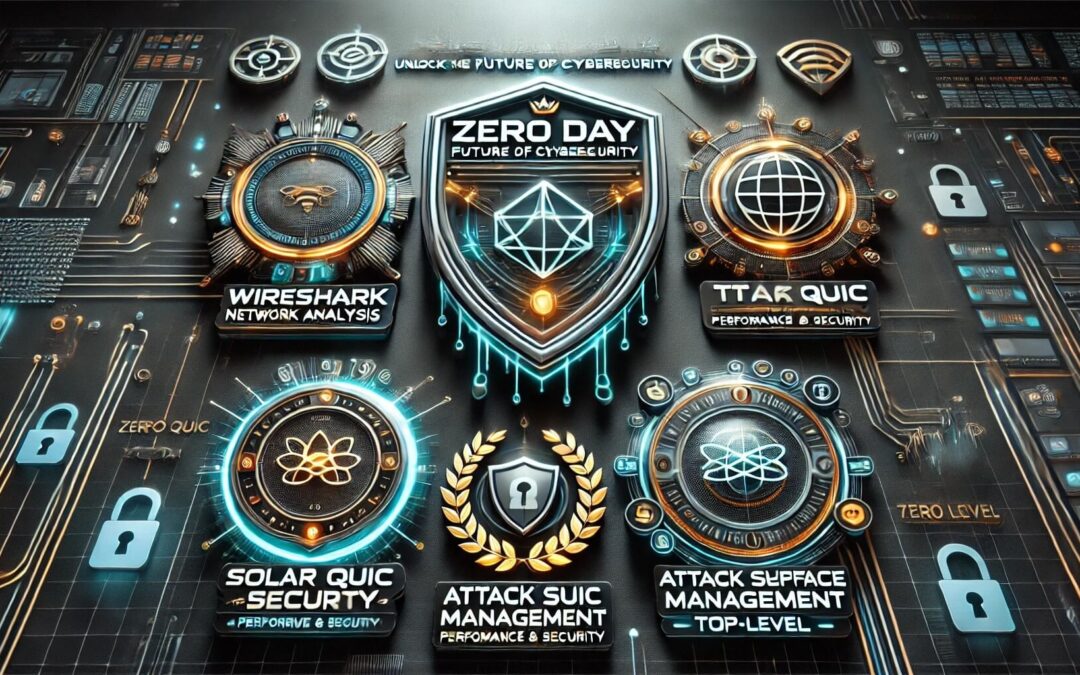Welcome back to the Wireshark Master Class! In the intricate world of network analysis and cybersecurity, the ability to extract files from packet captures (PCAPs) can be a game-changer. This skill is essential for in-depth cybersecurity investigations and those thrilling Capture the Flag (CTF) challenges where dissecting network traffic can uncover critical information and hidden clues. Today, we’ll explore how to harness Wireshark’s powerful features to extract and reassemble files from PCAPs, enhancing your network’s forensic capabilities.
Understanding the PCAP File
Let’s start by exploring our sample PCAP file in Wireshark. This file contains 24 packets, including DNS queries, a three-way TCP handshake, and HTTP GET requests. This straightforward setup will guide us through the essential steps for extracting and reassembling files.
The Magic of TCP Stream Reassembly
To extract files effectively, Wireshark must be configured to reassemble TCP streams. Imagine trying to piece together a fragmented message—without proper reassembly, the data would remain disjointed and incomprehensible. By enabling TCP stream reassembly, Wireshark treats the TCP stream as a continuous data flow, allowing us to see the complete picture.
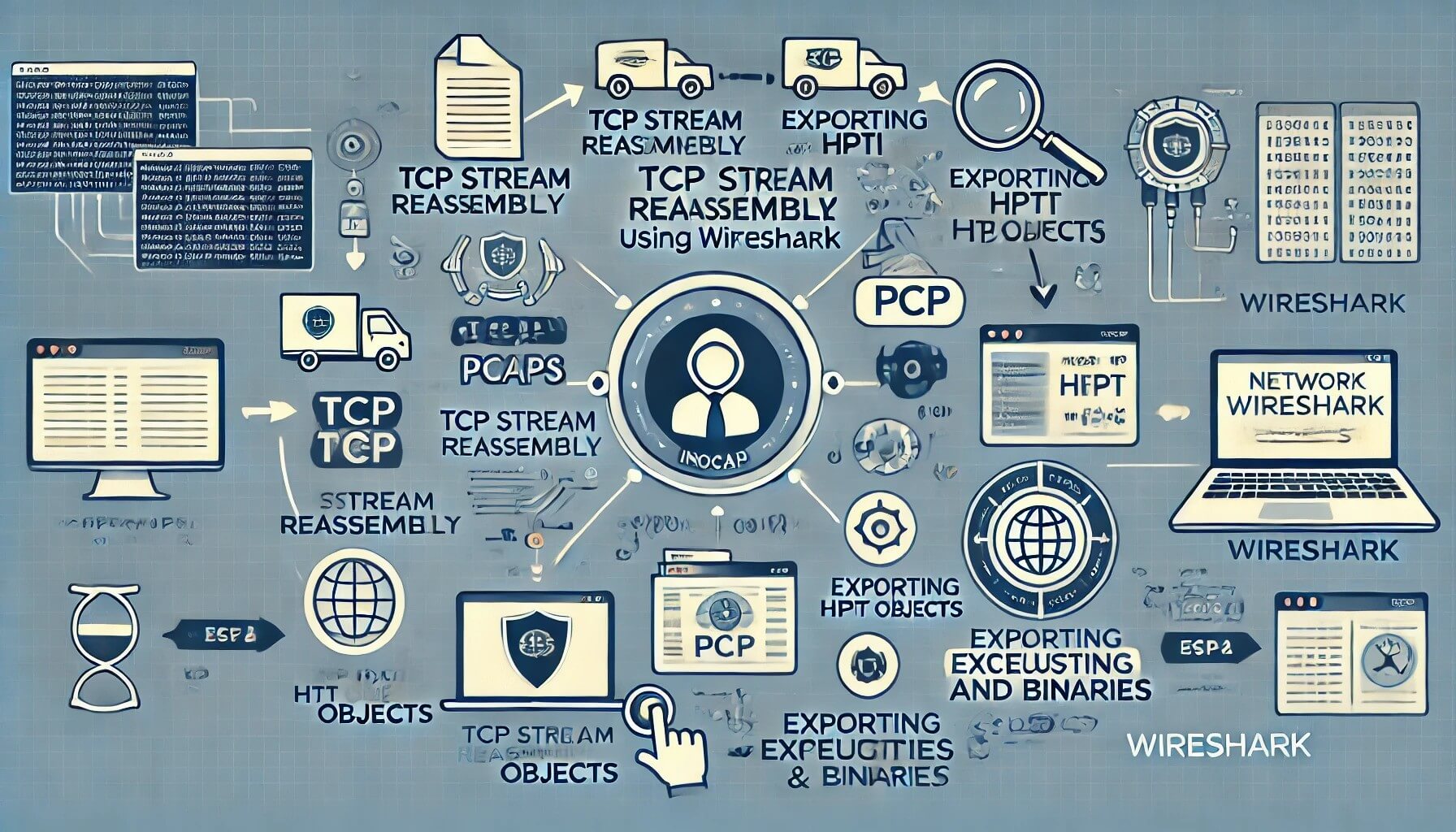
Extracting Objects from the PCAP
Wireshark simplifies the extraction of objects from PCAP files. Visualize navigating through Wireshark’s menu to export objects. In our example, you’ll select HTTP objects since the trace file involves HTTP traffic. Wireshark then presents a list of reassembled HTTP objects. With a few clicks, you save the desired object to your machine, successfully extracting an image from a PCAP file.
Advanced Techniques and Considerations
While the Export Objects feature is powerful, it may not always work perfectly, especially with non-HTTP traffic or encrypted data. Here are some advanced techniques to consider:
Following the TCP Stream
Following the TCP stream is like tracing a thread through a labyrinth of data packets. By following the TCP stream, you can view the raw data consolidated into a single window, allowing you to save and further process the data using external tools if needed.
Handling Executables and Binaries
When dealing with executable files or binaries, exercise caution. These files can contain malware, posing a significant risk if executed on your system. Always use a secure, isolated environment, such as a virtual machine, for analysis. This practice ensures that any potential threats are contained and do not compromise your main system.
Dealing with Encrypted Traffic
Encrypted traffic adds another layer of complexity to file extraction. Tools like Wireshark cannot decrypt HTTPS traffic without the proper keys. However, in a controlled environment where you have access to the decryption keys, you can capture and analyze the encrypted traffic. This method helps you understand how encryption affects data extraction and provides valuable insights into the security of your network.
Real-World Application and Best Practices
Extracting files from PCAPs is not just an academic exercise; it’s a practical skill with real-world applications. During a cybersecurity investigation, you might need to extract and analyze malicious payloads embedded in network traffic. In CTF competitions, flag-bearing files are often hidden in network captures, making file extraction a crucial step in solving challenges.

Chris Greer’s Insight
In the words of Chris Greer, a renowned network analyst and educator, “Understanding how to extract and analyze files from network traffic is a cornerstone skill for anyone involved in network forensics and cybersecurity.” His tutorials have greatly influenced how professionals approach network analysis, emphasizing practical, hands-on learning.
Conclusion
Mastering the skill of file extraction from PCAPs using Wireshark opens up a world of possibilities in network analysis and cybersecurity. By following the steps and techniques outlined in this tutorial, you can confidently extract and reassemble files, gaining deeper insights into network traffic and potential security threats.
Thank you for joining this Wireshark Master Class lesson. Stay tuned for more in-depth tutorials and continue honing your skills in network analysis and cybersecurity. Until next time, happy capturing!